Whilst listening to a song, go to view --> visualiser, and make sure iTunes Visualiser (not classic) is ticked. Now go back to view, select show visualiser, and for best effect choose fullscreen. Press m on the keyboard to cycle through different visualiser styles, and you are in for a visual and (depending on the tune) aural treat.
I have found that while all songs look pretty cool, more bass heavy tunes (i.e. some good dubstep or DnB) make it do some wild things. Also, for those this way inclined, it is best viewed under the influence of your substance of choice.
Here are some shots of what it did while I was listening to this joint.


I hope you get as much enjoyment (i.e. wasted time/procrastination) out of this feature as I have...
Note: I thought this would be a good thing to have in the background whilst studying, but I soon found it to be extremely distracting. I have spent (wasted) many hours watching the different patterns.
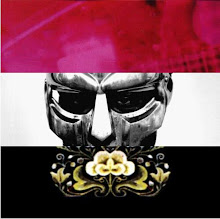
No comments:
Post a Comment